How to Reset the ID Counter of a MySQL Table
When working with MySQL tables, there are times when you may want to reset the AUTO_INCREMENT counter of a table to restart the primary key sequence. This could be useful in development environments, after clearing a table, or if you want to manage ID values more cleanly.
This article explains how to reset the ID counter for a MySQL table step by step.
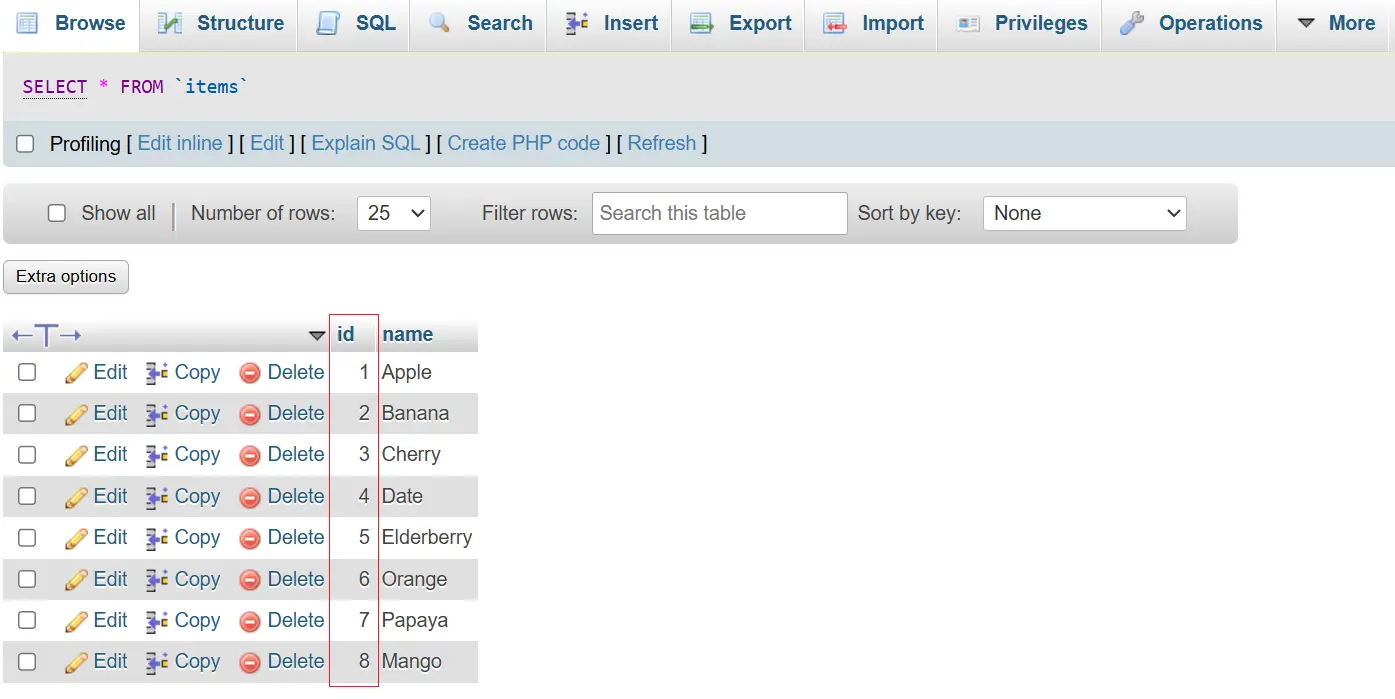
Understanding AUTO_INCREMENT in MySQL
MySQL uses the AUTO_INCREMENT attribute to generate unique values for a column, typically a primary key. When a new row is inserted, the database automatically assigns a value for the column, incrementing it from the last value used.
Steps to Reset the ID Counter
reset for new increment id only:
ALTER TABLE table_name AUTO_INCREMENT = 1;Reset for all existing and new increment id
SET @num := 0;
UPDATE your_table SET id = @num := (@num+1);
ALTER TABLE your_table AUTO_INCREMENT =1;When to Reset the ID Counter
Resetting the AUTO_INCREMENT counter is generally not needed in production unless there’s a strong reason. Common scenarios include:
- Testing or development environments.
- After removing test data.
- When needing a consistent sequence of IDs after deleting rows.
Precautions
- Foreign Keys: If your table has relationships with other tables via foreign keys, updating IDs can cause integrity issues. You’ll need to update referencing tables accordingly.
- Unique Constraints: Ensure no duplicate values are introduced when reassigning IDs.
- Backup: Always maintain a backup of your original data.
